

The Ashburnham Stevens Memorial Library offers technology that you can borrow. All technology is available on a first-come, first-served basis. We have:
Ask a Library team member for more information about these items.
You can request our technology through the Library catalog the same way you request books and other items, if you have a valid CW MARS library card that does not have fines or overdue items.
Please watch the "How to do Takeout Technology at Ashburnham's Stevens Memorial Library" video below if you need an overview on how to request these items.
Please use the tabs below to locate the instructions for your device, as well as the replacement cost.
Chromebooks

A Chromebook is a simple laptop that runs on Google’s Chrome operating system. These computers are designed to be used while connected to the internet.
Getting Started
To start up your Chromebook, open the cover and press the power button, located on the upper right side of the keyboard.
Patrons with a Google account (@gmail.com email address):
Patrons without a Google account:
The replacement cost for Chromebooks = $250
Record Players/Turntables

The replacement cost for turntables = $60.
iPads
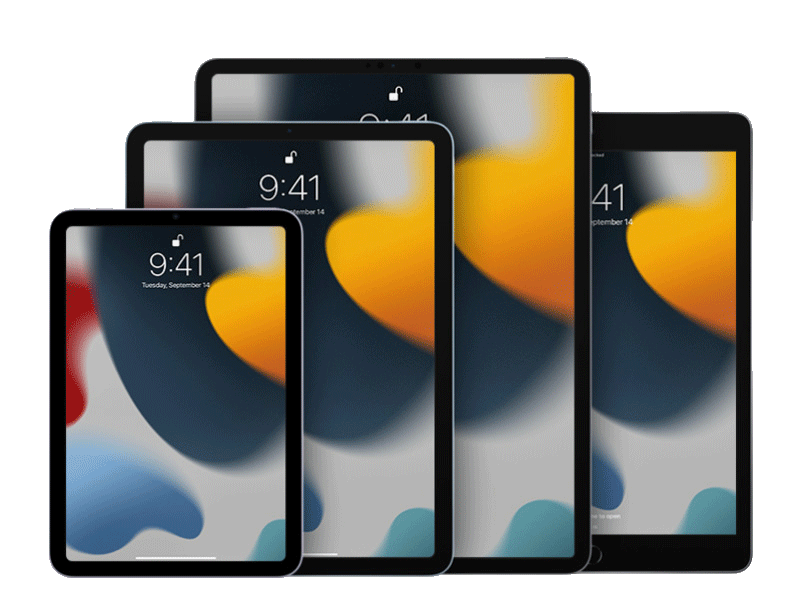
(click to read the User Guide)
The replacement cost for iPads = $500.